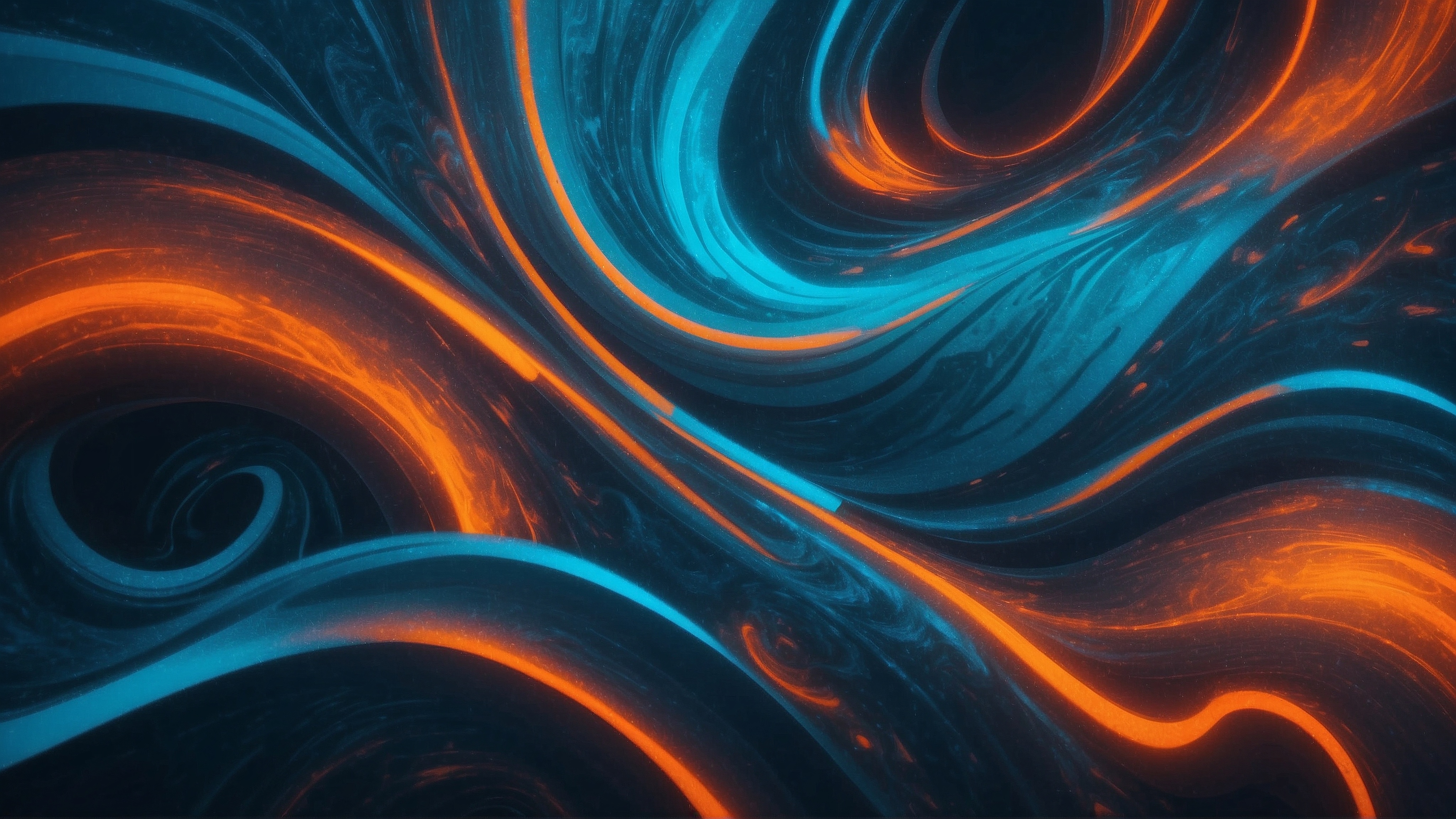
The Role of an Interactive Designer
The role of an interactive developer is to enhance a website by integrating immersive features such as interactive animations, dynamic content updates, and user-friendly interfaces. They craft engaging user experiences, optimizes site responsiveness, and implement interactive elements like sliders, forms, and real-time feedback. Their expertise transforms a static website into a dynamic, user-centric platform, ultimately improving user retention and satisfaction.
Scroll down further to read more about the specific interactive elements in the arsenal of an Interactive developer and how they help with the user experience.
